
In this post, I will show you how to display related posts on the WordPress website. This is a developer-level article. Don’t worry, you don’t have to be a guru, but you have to know how to edit theme/template files. Assuming, you want to display the related posts below the single post. In your theme folder, look for a file called “single.php.” This is the file that is responsible for displaying all the single posts on your WordPress website. Open this file and look for a PHP code like this: And paste the following code where the section ends (the_content), […]
Read More →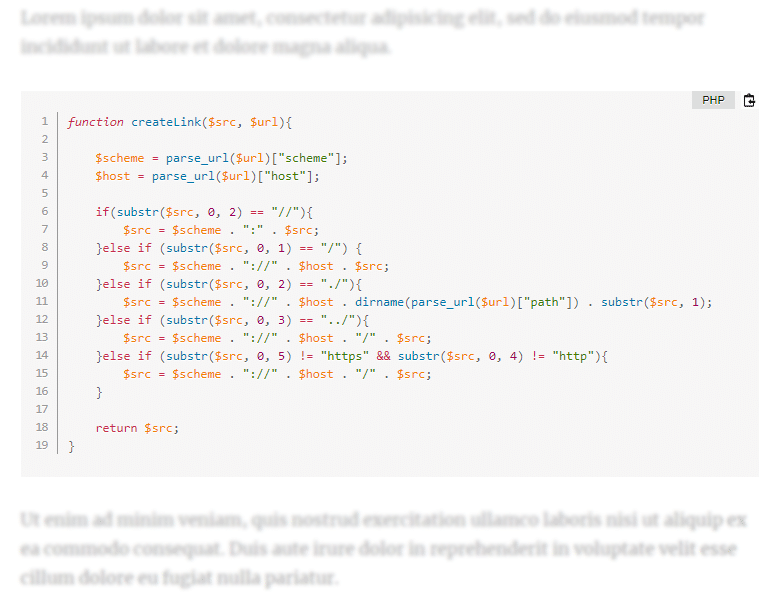
WordPress default code block sucks. If you want to display your code professionally, you do need a plugin. In this post, I will show you four different code-highlighter plugins that you can use on your WordPress website. However, my top pick is Highlighting Code Block. You can definitely use this plugin without any trouble. How to use Highlighting Code Block plugin to display raw code: Login to your WordPress dashboard, navigate to “Plugins » Add New”, install & activate the “Highlighting Code Block” plugin. You can do but there are no additional settings are required in order to make this […]
Read More →Follow the steps to add pagination to the WordPress website: Step 1: Navigate to your theme folder & open the “index.php” or any other archive template where you want to add the pagination. Step 2: Write the following code at the bottom of the template file: It’s not mandatory to write the code within a <nav> tag but it’s a good practice for SEO (search engine optimization) reasons. And it will also help you to write custom styles. You can even give it a CSS class or ID. Only the (above) single line of PHP code will enable pagination in […]
Read More →
It’s a rare niche. That’s why you will not find too many WordPress DVD themes in the WordPress repository or marketplaces. But as a web developer, I have handpicked some themes just for the CD & DVD business. The list contains both free & premium themes. I am not affiliated with them. So the choice is yours. Since you will sell CDs, DVDs, and other related products online, I have to make sure that your theme is compatible with WooCommerce. So your customers can order the products and make the payments online. Also, I will make sure that your website/theme […]
Read More →
You need a PHP-based development environment to install WordPress. Commercial hosting packages already have PHP, MySQL, Apache, and everything you need to install & build a WordPress website. But most computers don’t have a built-in development environment, especially Windows computers. So you have to install & configure the development environment before you install WordPress on your computer. How to install WordPress on your computer? There are a few free and paid software you can choose from to create the development environment on your computer. Wamp Server, XAMPP, MAMP, and Local by Flywheel are a few of them. You can choose […]
Read More →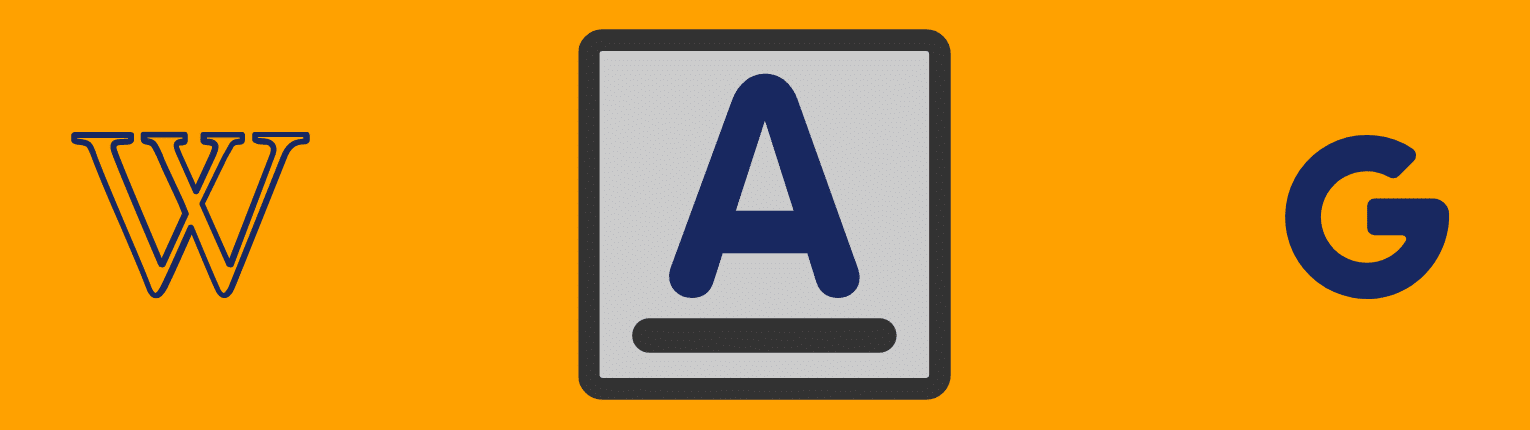
In this post, I will show you three different ways to add Google Fonts to your WordPress website. Also, you’ll be able to apply those fonts on the front end of your website. Let’s get started: Add Google Fonts Using functions.php If you’re not comfortable with editing theme files, then skip this method and start with the next option. Not to mention, it’s better to use a child theme for adding custom code to your theme. Otherwise, you will lose your customization by the next update of your theme. Anyways, go to Google Fonts and find the desired one. In […]
Read More →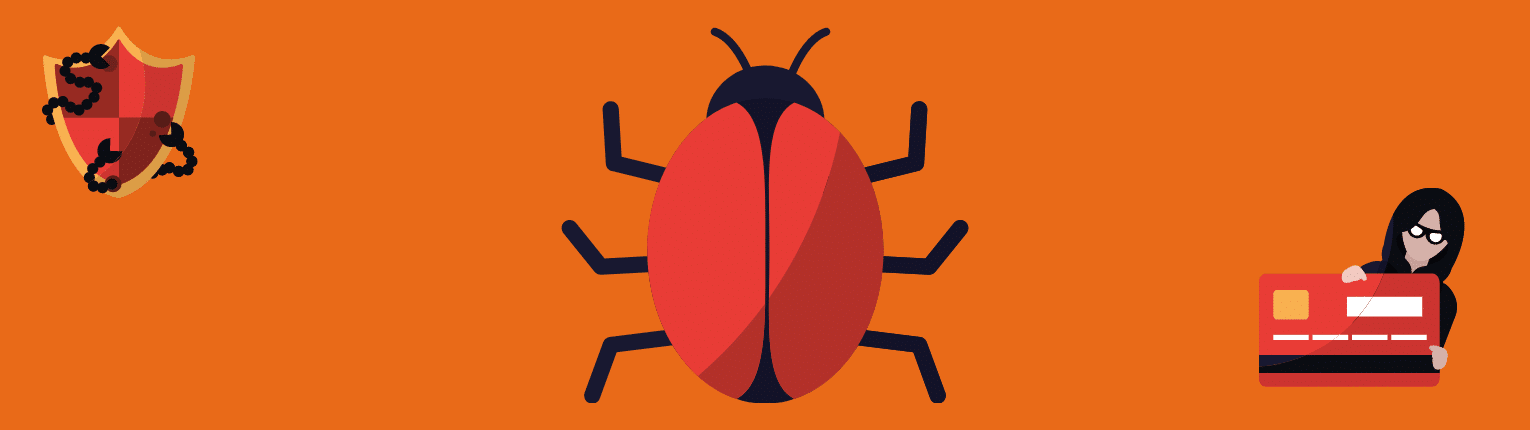
The nulled theme is an illegally distributed premium theme. A nulled theme is not only illegally distributed but also vulnerable to your website. Ultimately it destroys your reputation and opens the door for penalizing your website by search engines. The same thing is also true for nulled plugins & nulled scripts. What Are the Reasons for Giving Nulled Themes There are three main reasons: traffic, data & advertisement. Have you ever thought about why someone is giving you an asset for free that costs money? There are lots of websites that distribute premium themes, plugins & scripts for free. They […]
Read More →
The web browsers display a “Not Secure” signal to your visitors if your site doesn’t load over HTTPS and if you don’t have an SSL certificate. But it’s very easy to fix the “Not Secure” issue on your WordPress website. How to Fix “Not Secure” Privacy Warning on WordPress Website? Install an SSL Certificate on Your Hosting Some hosting comes with a pre-installed SSL certificate. But if your hosting does not have it yet, go ahead and Install & activate the SSL certificate on your hosting. So you can skip this step if the SSL has been already installed on […]
Read More →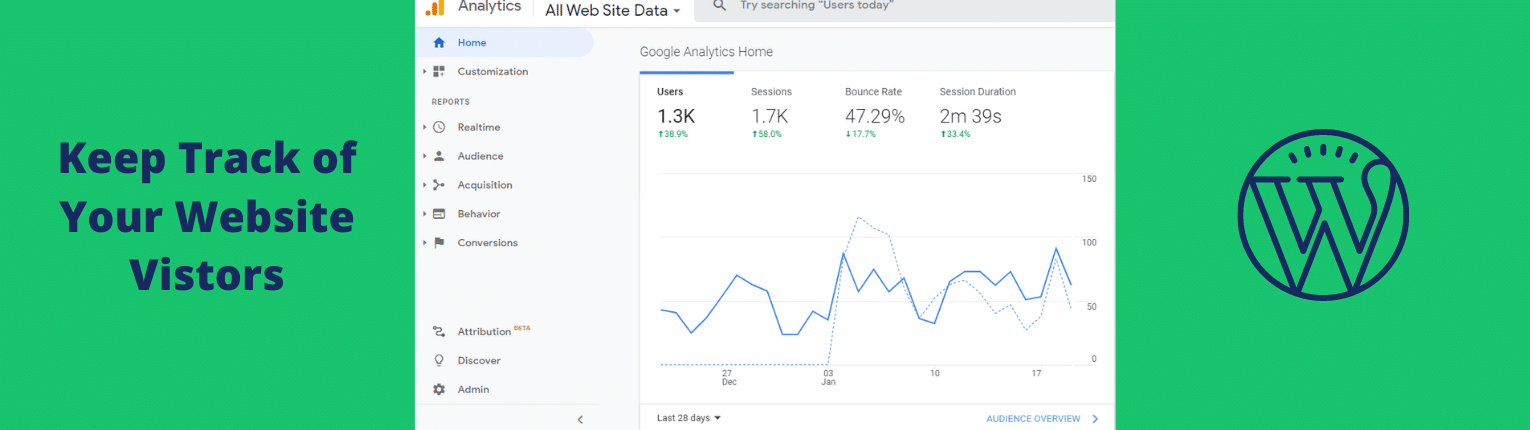
Before you connect your WordPress website to Google Analytics, make sure you already have created an Analytics property. If you don’t know how to do it, please refer to this post. In this post, I will show you two different ways: 1. Using a plugin (Site Kit) and 2. Without any plugin. Method-A: Connect your WordPress website to Google analytics using Site Kit plugin There are a couple of Analytics plugins in the WordPress repository. In this post, I chose the “Site Kit” as the best WordPress plugin (for this purpose). It’s just not only created by Google but also […]
Read More →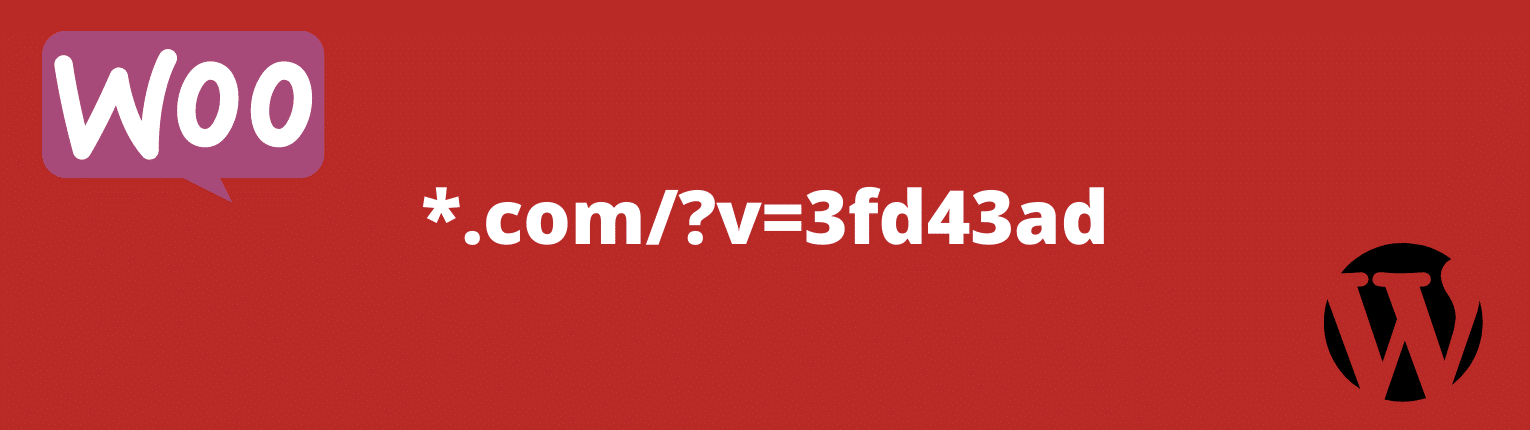
WooCommerce plugin generates the extra & random string end of the URL. The string looks similar to “v=xx” in the URL of your WordPress website. It helps WooCommerce to calculate tax & shipping based on visitors’ location. However, it may look awkward on the website. And you can remove the random string or unknown characters end of the URL. Remove WordPress random string from URL This setting will solve your permalink issue. The random strings are unique. And those extra characters are automatically generated based on visitors’ location & per unique visit. The unknown characters are added to the end […]
Read More →