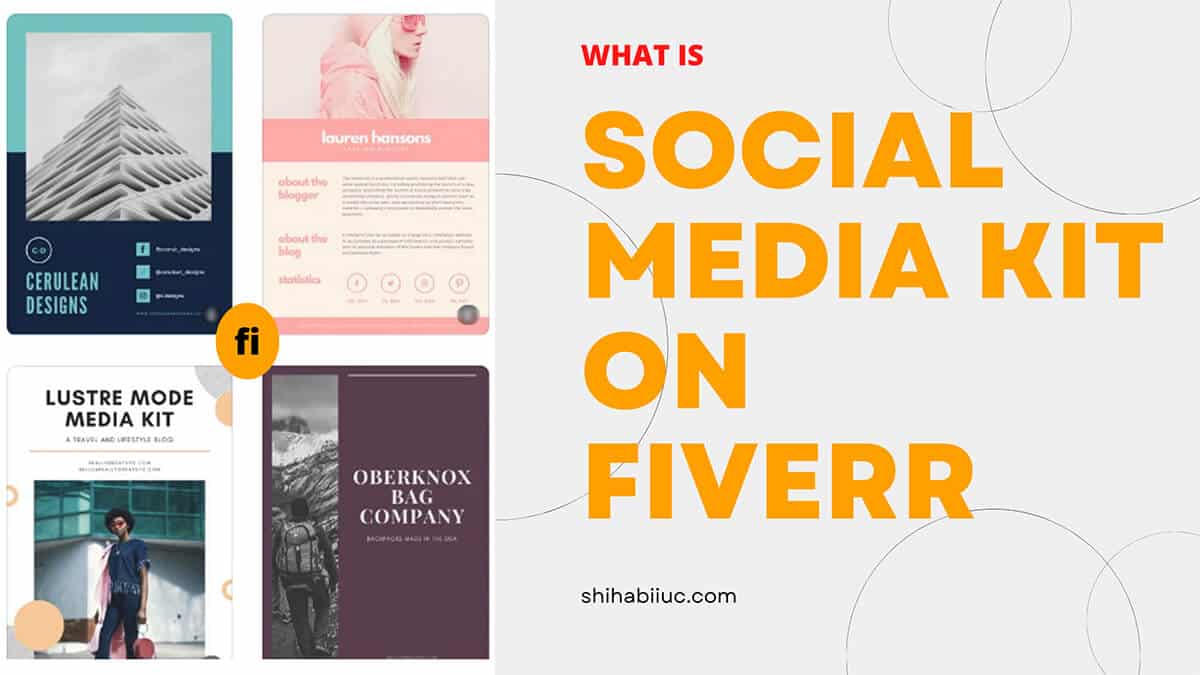
Social media kit on Fiverr is a collection of useful information about a brand that sellers create & organize in a professional way. The freelancers who work under the “Graphic & Design” category on Fiverr are generally experts in creating social media kits. A social media kit can be a document or graphical asset that contains the final & latest information about your brand. And your goal should be to share it with other brands & collaborators. And even you can attach/upload it on your website (mostly on the about page). So interested people can download your social media kit […]
Read More →
The source file is a customizable final product that a freelancer made on Fiverr. It could be a Photoshop file (PSD), Illustrator (ai), InDesign (INDD), Word document (doc, Docx), HTML, PHP, etc. Source files are generally required for the following type of work: When a buyer places an order on Fiverr, he/she may or may not need a source file. If the buyer needs a source file, it may be subject to an additional cost. For example, a buyer placed an order to design a logo. The buyer will receive the logo in a PNG or JPG format as the […]
Read More →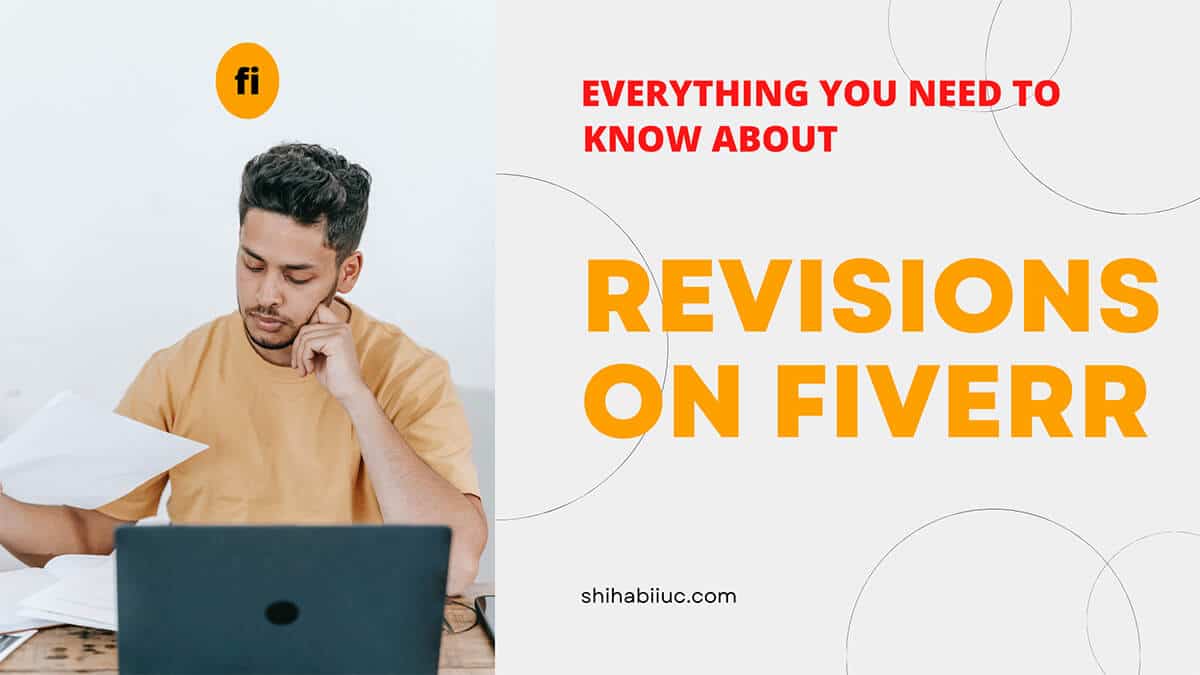
Revisions on Fiverr mean the number of times a seller will correct his/her work without extra costs. A buyer places an order with a seller and the seller delivers the order upon completion. And the revision starts after the work delivery (if required). What does revision mean to the buyer & seller on Fiverr? What does revision mean to a buyer? If you’re a buyer and if you want to buy a gig or if you receive a custom offer, you can ask the seller to make corrections for a certain number of times that was included in the gig […]
Read More →
Sometimes in your Fiverr inbox, you may see a warning “user can no longer be contacted. This will not affect your response rate.” This is an auto-generated message by Fiverr. If Fiverr suspects someone as a spammer, they immediately block the user. And if you open the message in your inbox, you will see that you’re unable to reply to the spammer. From the above screenshot, you see that a user sent me a message on Fiverr and the message field is inactive. And I have two messages from Fiverr. The first message says that Fiverr suspects this message might be […]
Read More →
If you are a seller and if you need to extend the delivery time on Fiverr, this post will show you the right process step by step. But when actually do you need to extend the delivery time? There are a couple of scenarios when you need to increase the time to deliver your order. Such as if: you are unable to complete the order in the due time. your buyer asked for additional work that was not included in the scope. you have personal reasons that delayed the project. e.g: You have been unwell or you got an unfortunate […]
Read More →
Fiverr Seller Plus is a program that promises to thrive your freelancing business vigorously. Before I explain if it’s worth it or not, let me clarify who am I to evaluate their “Seller Plus” program. I subscribed to the “Seller Plus” program in November 2021. So I have the practical experience to evaluate this program. See my invoice for this program. Shall we proceed now? Okay, let’s continue. The seller plus program costs $29 per month. As they mentioned, you don’t need to insert any credit card to join. The price may vary based on their marketing policy, current demand […]
Read More →
Fiverr takes 14 days to pay freelancers. For the Top-rated sellers, the clearing period is 7 days. And the sellers who joined the “Seller Plus” program can withdraw the fund after 7 days. Also, there are some selected sellers who can withdraw their earnings on demand and without going through the clearing period. This is called “Early Payout” and Fiverr will charge an additional 1% fee for this on-demand payment. Since you’re freelancing on Fiverr, it’s really important to know their payment system clearly. Let’s explore some other related topics about payment. When you can withdraw your earnings from Fiverr? […]
Read More →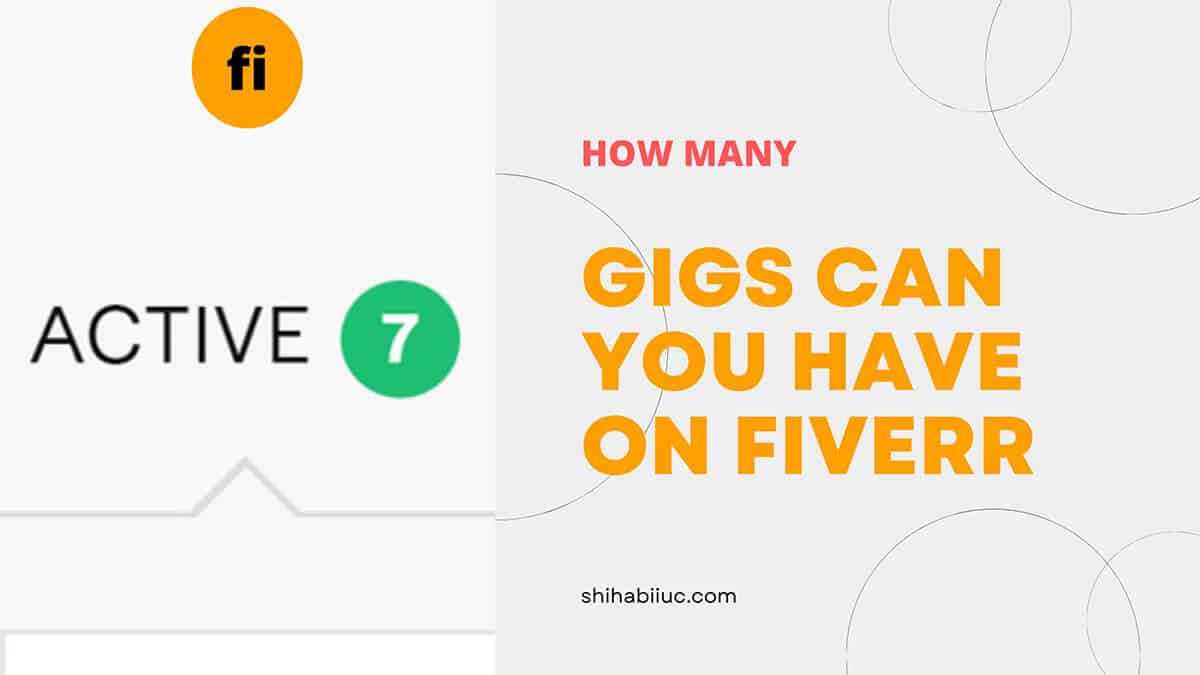
You can have a maximum of 7 gigs on Fiverr when you’re a new seller. But this number is not equal for everyone. You can create more gigs and get more benefits as you increase the level. Your gigs are the main engine on Fiverr. It gives you the ability to attract prospects & get orders. At the same time, Fiverr can earn a commission through the orders and charge the client for the service fees. How many gigs can you create on Fiverr? Each type of seller can create a different number of gigs on Fiverr. The table shows […]
Read More →
Impressions on Fiverr are the number of times your gig appeared in the search results and any other pages. And it’s different than clicks/views. Most buyers search for services on Fiverr. And if your gig appears for a buyer’s search term that will be counted as an impression. It could be the first or last page or any other page on Fiverr. Fiverr displays certain gigs on their home page, category & sub-category pages. And if a buyer land on Fiverr and see your gig on any of those pages, it will be also counted as an impression. How many […]
Read More →
If you’re creating a gig on Fiverr and found this error “Tag list must contain at least 1 tag” this post will give you the perfect solution. This error message appears when you try to save your gig without inserting any search tag. Also, you will see this error when the tags are not properly formatted. Since you’re getting this “Tag list must contain at least 1 tag” error that means you’re on the “Overview” tab on your gig while editing it. Anyways, there are two ways you can insert search tags in your gig. The first way is to […]
Read More →