
Error establishing database connection may happen due to two different reasons. I will walk you through the process to fix the issue on a priority basis. 1. Error establishing database connection for corrupted database If you had a working website in the past and if you see the ‘Error establishing database connection’ very recently or if you see the error after activating a plugin, then your database has been corrupted. Now you have to repair the database. Don’t be afraid, it’s very easy. And it will not break anything on your site if anything goes wrong. Follow the steps with […]
Read More →
Your site may experience technical difficulties due to a syntax error such as unexpected curly braces, incomplete PHP tag, additional closing tag, etc. In most cases, the plugins cause the issue and you see an error on your browser “This site is experiencing technical difficulties.” Follow the steps below to fix the error: Step-1: Enable debugging on wp-config.php Login to your hosting, open “File Manager”, navigate to “public_html” find your WordPress installation, and find a file named “wp-config.php.” This “wp-config.php” lives in the same directory where the wp-admin, wp-content, wp-includes folders are located at. Once you find the wp-config file, […]
Read More →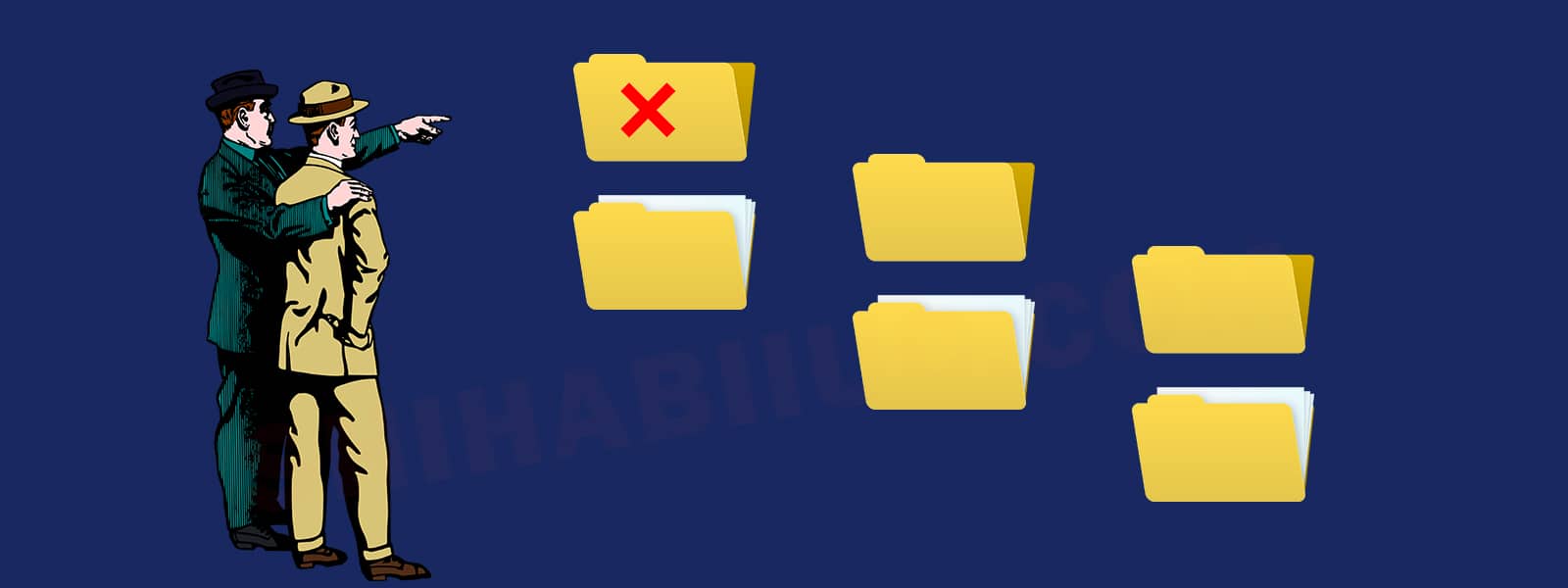
Destination folder already exists error occurs only when there is a folder with the same name as the theme or plugin that you’re trying to install. To fix the error follow the three simple steps below: Step-1: Login to your hosting Login to your hosting/cPanel. If you don’t have access to the hosting then you can also use FTP. Either way, you need access to the file system of your WordPress website. But if you’re working for a client and if your client doesn’t want to give you access to their hosting, you can use a plugin (File Manager) as […]
Read More →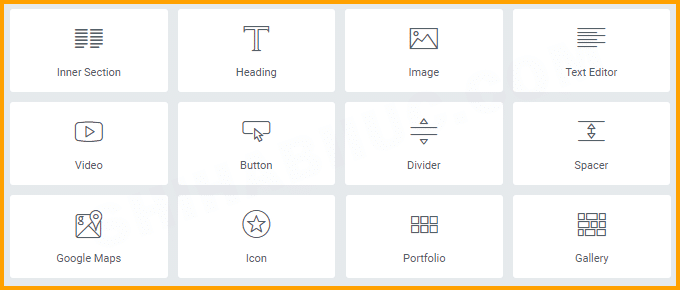
WordPress page builders are a special type of plugin that enables the design components on your website. It contains different types of blocks and every block contains unique fields & options. The page builders allow web designers to drag & drop blocks into their web pages. And it helps you to quickly build a website without any programming experience. Aside from the predefined blocks, the page builders also contain some other HTML tags and markups. Such as section, row, inner section, table, heading (h1 – h6), paragraph (p), image (img), etc. These are generally known as widgets (blocks). A page […]
Read More →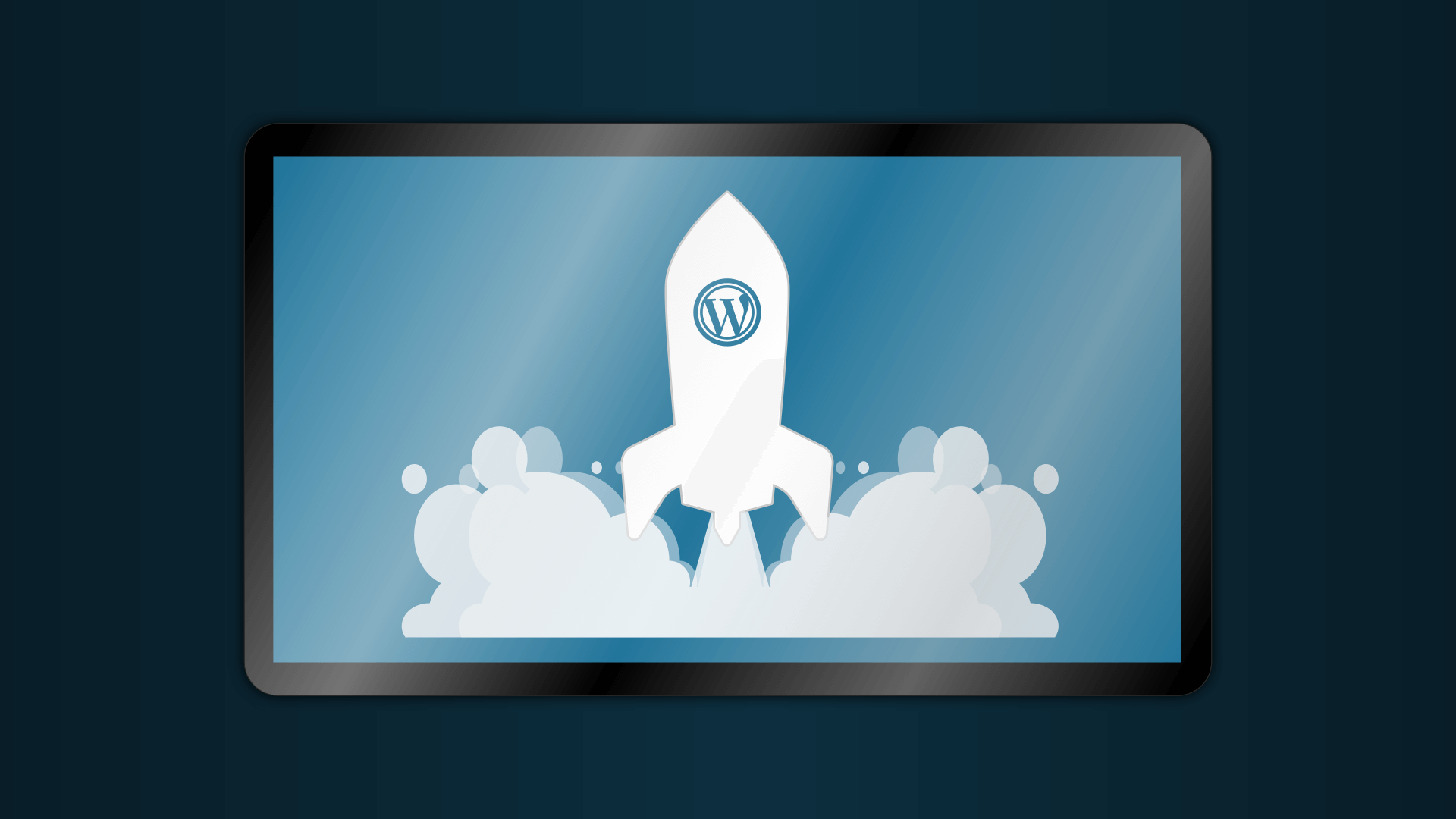
WordPress is a CMS (content management system) that powers more than 42% of websites [ref-1] around the globe. It’s an open-source CMS that was created in 2003 and founded by Matt Mullenweg & Mike Little. It exists in two main environments: wordpress.com and wordpress.org. These two are the same CMS. And the first one is hosted by themselves and the second one is self-hosted. But when you will hear only “WordPress” then assume that it’s the self-hosted version. And in this post, we will mostly discuss the self-hosted environment. If you are curious enough, please check the difference between the […]
Read More →
WordPress is one of the most popular ‘Content Management Systems’ around the globe. More than 42% of total websites are powered by WordPress. In this post, I will explain the top 25 benefits of using WordPress. Benefits of WordPress 1. Usability WordPress is very easy to use and even non-tech people can use it without much trouble. Anyone can edit, update or add new content (text, images, videos, etc) to WordPress websites very easily. 2. Learning facility Learning WordPress is easy. At least at the beginning stage. It has mature documentation and a large community where you can get support […]
Read More →
It’s better to use WordPress instead of HTML websites. However, it also depends on the type of website you’re going to build. In this post, I will give you a clear picture of when you should use WordPress and when to use HTML. But before we get started we should know the difference between HTML and WordPress. HTML vs WordPress HTML is a hypertext markup language and you can build only static websites using it. On the other hand, WordPress is a CMS (content management system) that allows you to create dynamic websites. Let’s move on. When HTML website is […]
Read More →Navigate to “Settings » Permalinks” choose your preferred URL (permalink) structure and hit save. See the screenshot below: Precautions about changing URL structure If your website is indexed by search engines and if your posts are already ranking on SRP (search result page), then you should not change the URL or permalink structure. Because it affects your website’s ranking negatively. After changing the permalink structure, your visitors will see a 404 error while entering the web pages from search engines. And most of your visitors will see an error of “Not Found.” The search results do not change immediately or […]
Read More →Every theme has its own way to remove or edit the footer credits. Also, most of the free themes don’t allow you to edit or remove the footer text from the WordPress dashboard or customizer. So if you can’t figure out how to remove footer credits or footer texts, follow this instruction. Before we get started, let me clarify what I meant by footer credits or footer texts. So you’ll know if you’re in the right place or not. After you install a WordPress theme, we see the name of the theme developer such as “Built with GeneratePress” or “Powered […]
Read More →There are 4 main possible reasons that may hold back your website from loading. Together we will go through each of the 4 issues on a priority order. So if your WordPress website does not load or suddenly stopped loading, then follow these steps with me, and hopefully, it will fix your website at the earliest time possible. However, most people will advise you to take a backup of your website before getting started. But I will not tell you the same. Because taking a backup does not make sense while the site isn’t loading. By the way, if you […]
Read More →