
After uploading a GIF logo on WordPress, it looks like a JPG/PNG picture and it does not animate. The issue was generated by cropping the GIF (in most cases). But if you upload the GIF without cropping, it will solve the issue. Let me show how: How do I insert a GIF logo into WordPress? After you log in to the WordPress dashboard, navigate to “Appearance » Customize” & then “Site Identity” and then upload your logo. But wait! Most people make the mistake here… After uploading the GIF and selecting it, WordPress will ask you whether to crop the […]
Read More →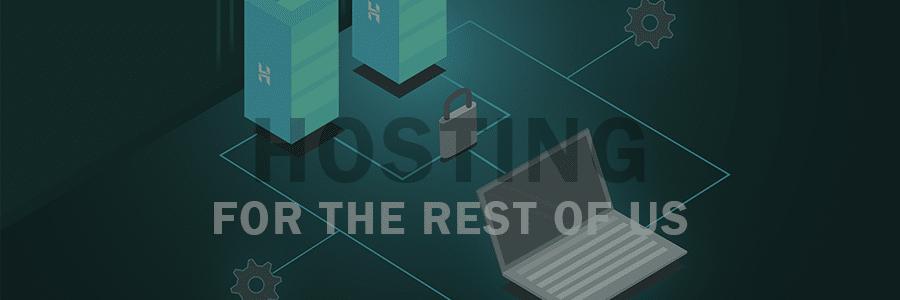
Bluehost has different types of web hosting plans and each hosting plan contains 3/4 different packages. So it may seem confusing to non-techies. And if you’re a small business owner having average traffic, then you don’t need to buy the dedicated or VPS plan. Best web hosting plan for small business owners The “Choice Plus” package is the best for small businesses. It’s under the “Shared Hosting” plan. Once you’re on the Bluehost homepage, navigate to “Hosting » Shared Hosting” (see screenshot below): Scroll a little bit and you’ll find their 4 packages: Basic, Plus, Choice Plus & Pro. The […]
Read More →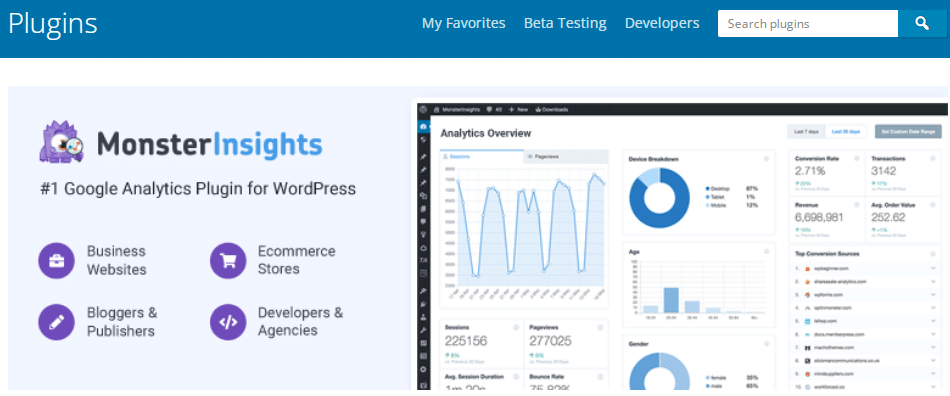
After you created the analytics property, install the MonsterInsights on your WordPress website. And follow these steps: 1. RUN THE SETUP WIZARD After activating the plugin, run the setup wizard and go through the simple process. Just make sure you choose the correct property (website) before you hit the “Complete Connection” button. See the screenshot below: 2. CHOOSE YOUR PREFERRED SETTINGS Once it (MonsterInsights) finalized the connection, keep all the recommended/default settings and click “Save & Continue“. See the screenshot below; 3. FINALIZE THE SETUP In the setup wizard, it will ask you to install an additional plugin called “WPForms”. […]
Read More →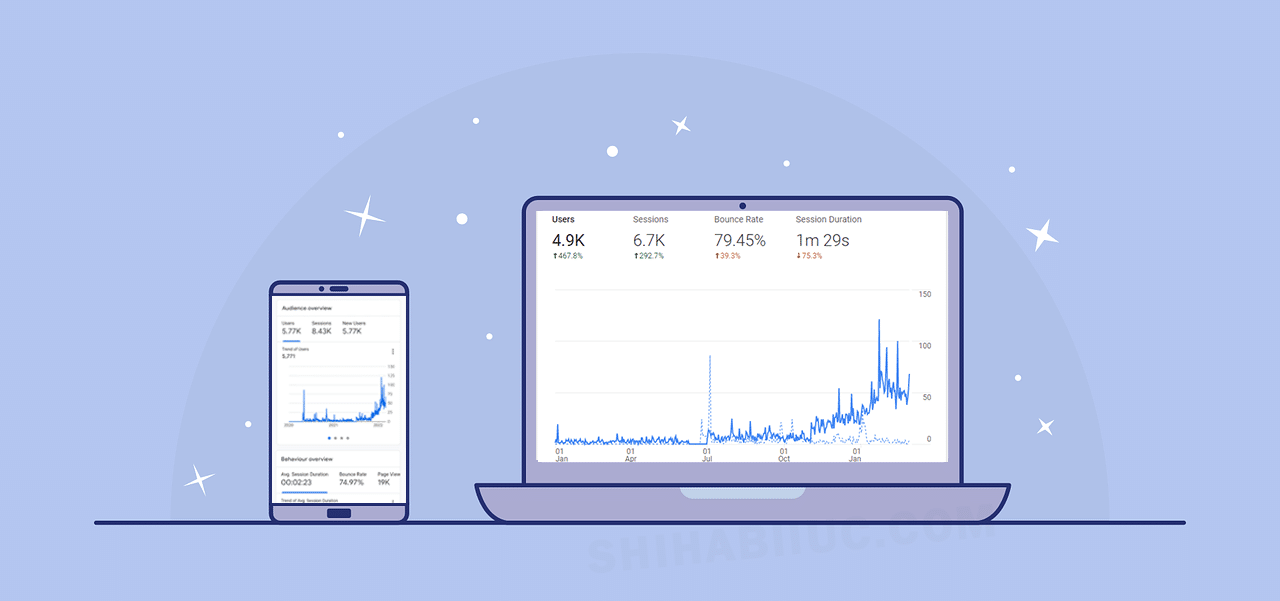
If you have a Gmail account, then Analytics is just waiting for you to get started. You don’t even need to input your email, password, or anything else. Follow the steps below to set up your Analytics account & property. STEP-1: LOGIN TO YOUR GMAIL AT FIRST. Before you start, make sure you’re logged in to your Gmail at first. STEP-2: GO TO ANALYTICS WEBSITE. Visit the website at https://analytics.google.com/ and then it will take you to a provision page automatically. STEP-3: SETUP THE ANALYTICS ACCOUNT On the welcome page, click the button “Start Measuring” (previously the button was ‘Set […]
Read More →To find the tracking code of your Google Analytics property, follow these 4 steps: 1. Login to Google Analytics Login to your Google Analytics account and select the right property (if you have multiple properties). You’ll find the option in the top-left corner. See the screenshot. 2. Navigate to Admin menu On the bottom-left edge, you’ll see a link (menu) called “Admin.” Click on it (see screenshot). 3. Click on the Tracking Info In the second column (property), click on “Tracking Info” (see screenshot below). And then click on “Tracking Code” in the dropdown menu. See the screenshot below. 4. […]
Read More →
There are various types of hosting plans out there. Such as “Dedicated, VPS, Shared, WordPress, WordPress Managed” etc. The name of the hosting plans is confusing when it comes to buying them for the first time, especially for beginners. Now the question is which hosting plan is the right for you or which one is the best? Exactly I will answer this question and help you to pick the right hosting plan/package. No matter which hosting company you like, most of them have similar plans & packages that I mentioned at the beginning. Which hosting plan is the best for […]
Read More →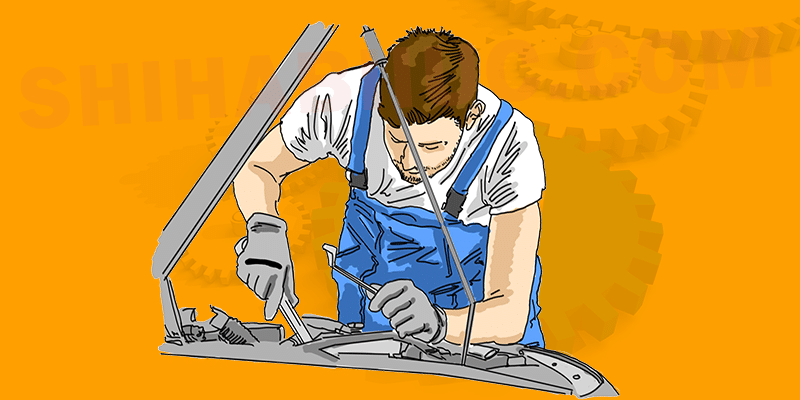
WordPress is a CMS (content management system) and the team updates their CMS frequently. It’s your job is to make sure that website is compatible with the latest version of WordPress. In this post, I will explain what exactly maintenance is, why it’s important, what to look for, how to do it yourself, or how to find someone who will do it for you. Not only WordPress but also every type of website needs maintenance. But in this post, I will discuss only WordPress. What exactly the website maintenance Technology changes over time and WordPress is no different. As a […]
Read More →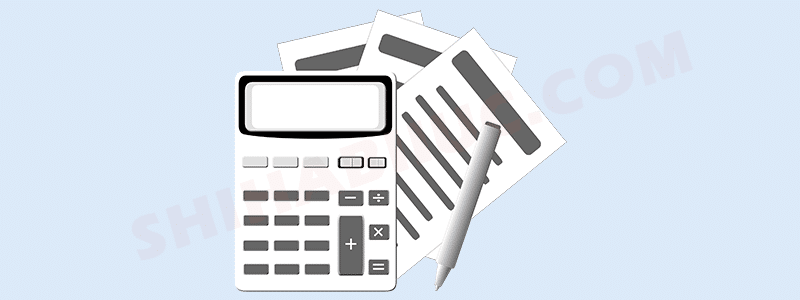
Generally, a website designer charges $30 per hour. And a general 5-page website will cost $700 on average. However, not all website designers in the world charge equally, nor they are equal in quality. That is why the worth of a website depends. And there are various factors that you have to take into consideration. You can estimate the cost of a website design service in two different ways. Hourly rate Fixed price Hiring a website designer by hourly rate The hourly rate of website designers starts from $5 to $100+ and the price depends on the designer’s experience, current […]
Read More →
There are a lot of opportunities to get freelance jobs and even if you only know HTML & CSS. It’s just a matter of understanding your buyer’s requirements & intent. What mistakes holding you back from getting freelance jobs It’s a common question most newbies think about if they are able to land jobs according to their HTML CSS skills. And my answer is pretty straightforward- yes it’s definitely possible to get freelance jobs only with HTML CSS skills. I proved it several times. But what holds you back? Here are the 2 main reasons: 1. UNABLE TO UNDERSTAND BUYER’S […]
Read More →
CSS is as a whole and it refers to the actual stylesheet language. On the other hand, CSS3 is the latest version of CSS. Like any other software, CSS also upgraded its version three times. On December 17, 1996, W3C published the CSS that we call CSS1. See more detail about the CSS history. Likewise, the next version is called CSS2, and then CSS3 (final/forever version). But all those are the CSS itself as a whole. Not to mention, sometimes you may hear about CSS4 but it does not exist. One of CSSWG (CSS Working Group) members said: They’re all CSS3 […]
Read More →