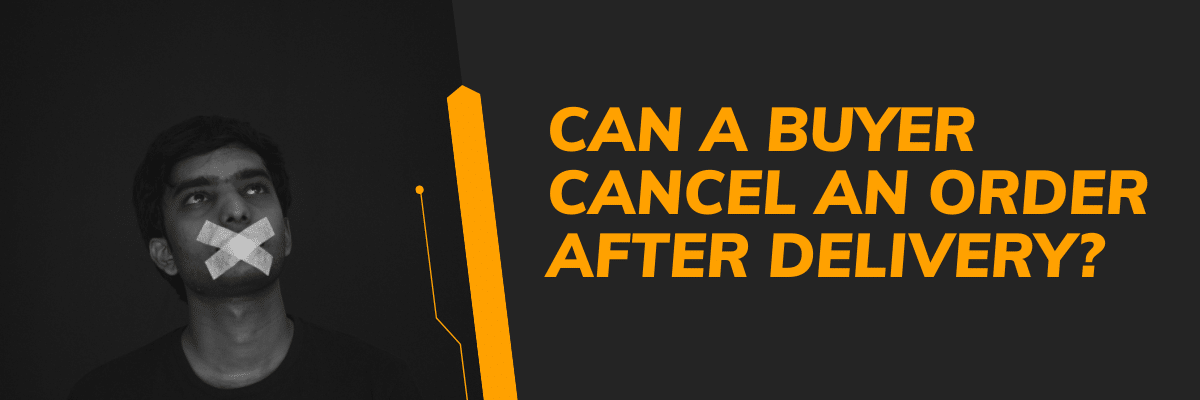
A buyer can cancel an order on Fiverr after delivery. Fiverr gives the freedom to the buyer whether to accept the order or not. And even the buyer can cancel the order and get their money back even if you delivered the full service as promised. In a nutshell, buyers are the king on Fiverr. They clearly said to their clients that payment will be never released to the seller until the client accepts the order. See the screenshot below that has been taken from Fiverr’s landing page: So it does not matter if you deliver the order or not, […]
Read More →
Fiverr takes a 20% fee from sellers and 5% from buyers. Also, Fiverr takes a commission from the tips. In this post, I will discuss everything about Fiverr fees in detail. Fiverr fees for sellers From the above screenshot of a completed order, the total price was $800 (green) and I earned $640 (red). Here is the calculation of the Fiverr fee: Fiverr took (800-640) = $160 That means, If the total price is $800, then Fiverr gets = $160If the total price is $100, then Fiverr gets = (160 × 100) ÷ 800 = $20 That means Fiverr takes […]
Read More →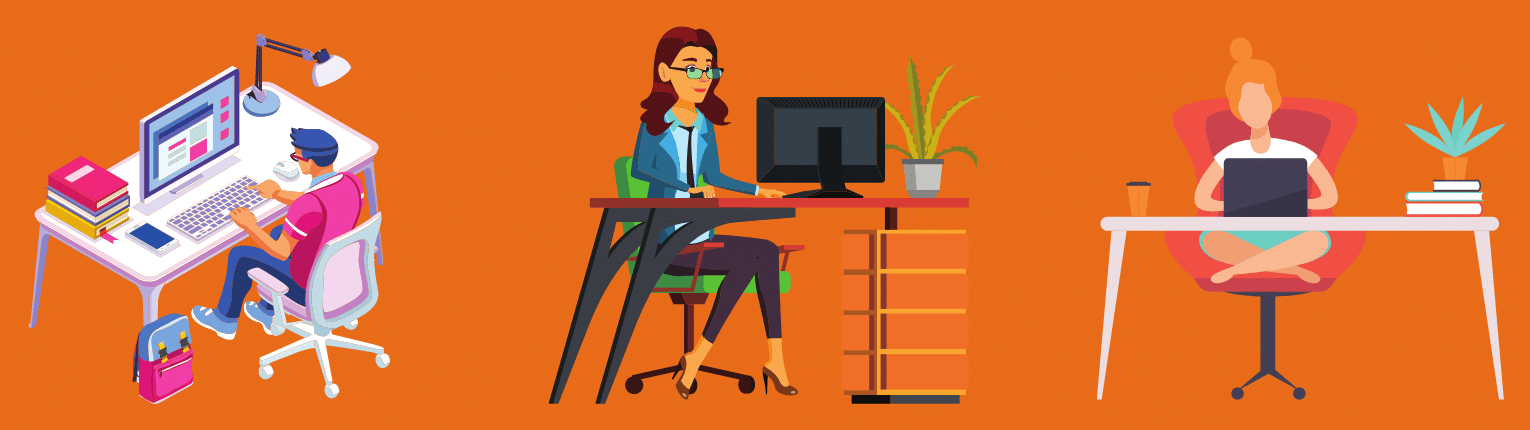
The freelancing websites or marketplaces are free to join. But they take a cut from your earnings/sales. There are some freelancing websites that have memberships for freelancers. Below I mentioned some of them: FREELANCER.COM You can signup for free but freelancer.com will charge you to use their website. They have four different types of memberships for freelancers. See them below: UPWORK.COM Signing up on Upwork is free. Also, you can use their website for free and without having any premium membership. Though they have a “Plus” membership that costs $15 per month. See their freelancing memberships below: PEOPLEPERHOUR.COM They allow […]
Read More →No matter if you are a beginner or an expert, the best freelancing job is the field that you enjoy & love to work with. If you’re looking for the easiest freelancing job, the competition will be high enough and the earnings/rate will be very low. Also, if you start freelancing without much thinking & choosing an appropriate niche, it will be time-wasting if you change your field in the future. However, below I have listed some of the niches for your brainstorming. Freelancing jobs that you can begin with: Graphic design Illastration Website design Website development Programming Digital marketing […]
Read More →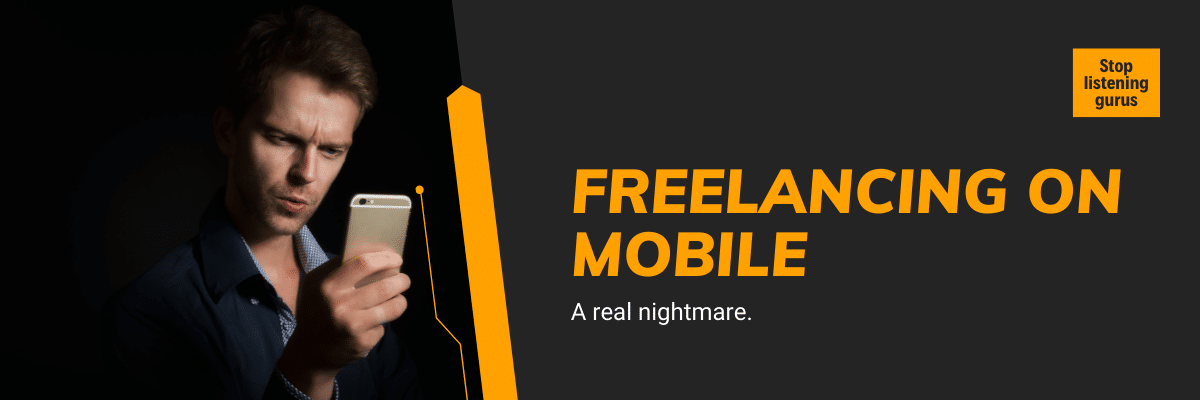
Of course not. You do need a computer in order to work as a freelancer. However, you can use a mobile phone to enhance your freelance communications. For example, you can install marketplace apps to quickly reply on the go. Almost every freelancing website or marketplace have their own apps for mobile. You can install their apps on your phone. By using the mobile app, you can get the following advantages: Reply to your client when you are travelling or when you are not infront of a computer. Accept or reject orders on the fly. Browse necessary options. Get notifications. […]
Read More →You don’t need any degree to start freelancing. The only thing you need is skills. However, having a university degree doesn’t hurt but it’s not mandatory for joining any freelance marketplaces or starting your own freelancing business. For anyone’s freelance career, success depends on the outcome of their work or expertise. If the clients become benefited from your work, they will never hesitate to hire you again or recommend you to their friends & families. No matter if you have degrees or not. On the opposite, if a freelancer has a higher degree and if the freelancer provides below-standard work, […]
Read More →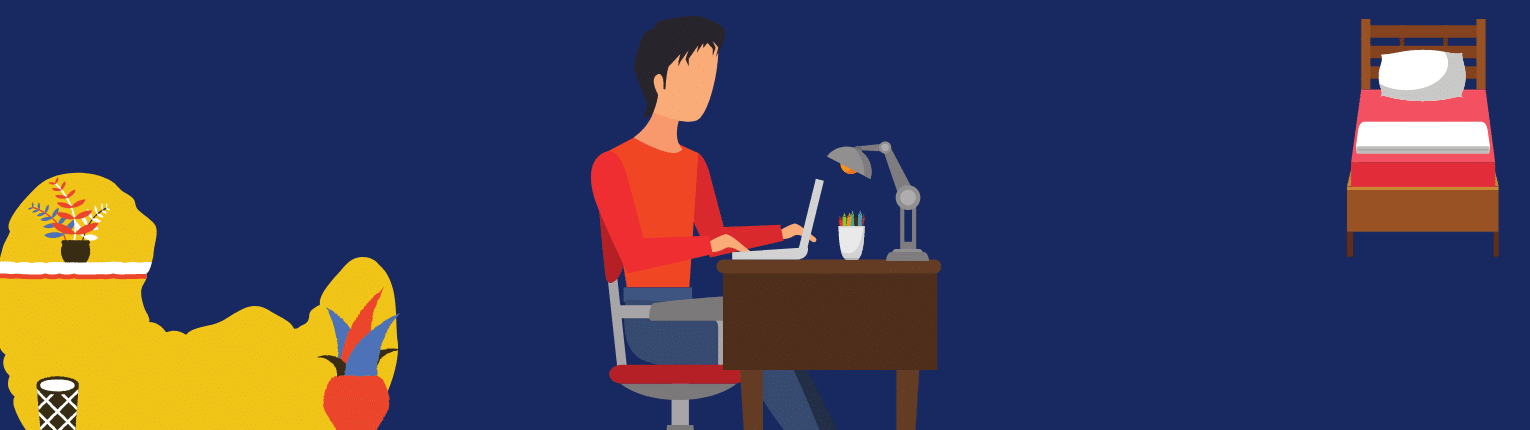
On average, 50 – 100 USD per month. And even many beginner freelancers end up with nothing. However, as you may know, the earnings depend on various things. And it does not apply to everyone equally. But if you start your freelancing wisely, then it’s possible to earn $(500 – 1000)/month from the 2nd/3rd month. 8 common mistakes that become an income barrier for newbies Unable to ask required & specific questions to the prospects. Crazyness about getting reviews. Starting with the lowest price possible. Wasting time promoting their services in the wrong manner. Do not have the proper skillset. […]
Read More →
CSS position is one of the most used properties that confuses many web designers & developers. In this post, I will explain this property in depth. Hopefully, this will make things clear. Let’s get started. CSS position property There are 5 different values for the CSS position property: static, fixed, relative, absolute & sticky. The static is the default value. And the absolute is the most puzzle piece among them. Let’s discuss & make things clear. Static position As I mentioned, the static is the default value. Think of it as a normal situation on your web page. Fixed position […]
Read More →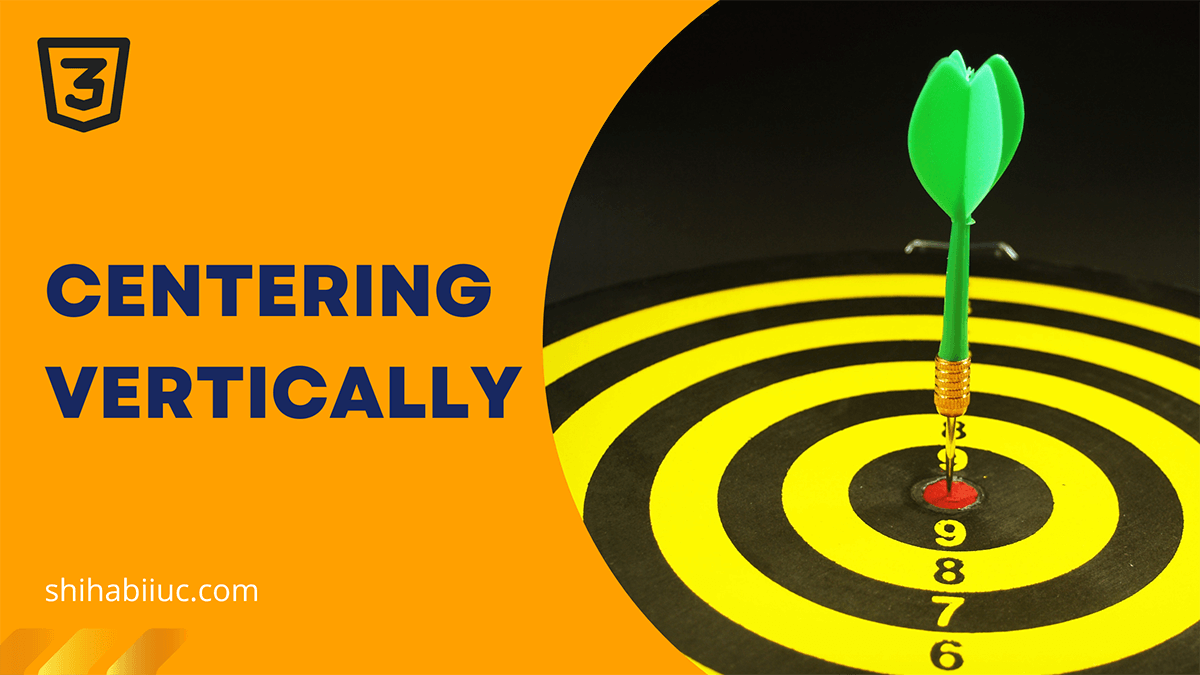
Centering anything horizontally is easy but centering vertically is a little bit trickier. The display: block; margin: 0 auto; will center an HTML element horizontally. On the other hand, you can center anything vertically in a few different ways. In this post, I will show you two different ways to vertically center anything. And you can think of these two methods as the blueprints of centering elements. Centering vertically with Flexbox The HTML markup matters while centering with Flexbox. That means you have to organize or wrap your HTML elements in a specific way before you write the CSS. See the markup or structure below: HTML MARKUP You have to […]
Read More →
In this post, I will show you how to write comments in your HTML document & CSS file. You’ll also learn keyboard shortcuts for them. This will be a fairly very quick & short post. Let’s get started. How to write HTML comments? No matter if you write a single line or many lines of comment, the syntax is the same in HTML. This statement is also true about CSS comments. HTML comment The above is an example of an HTML comment. You can also break the comment into multiple lines. See the example below. Multiline HTML comment HTML comment […]
Read More →