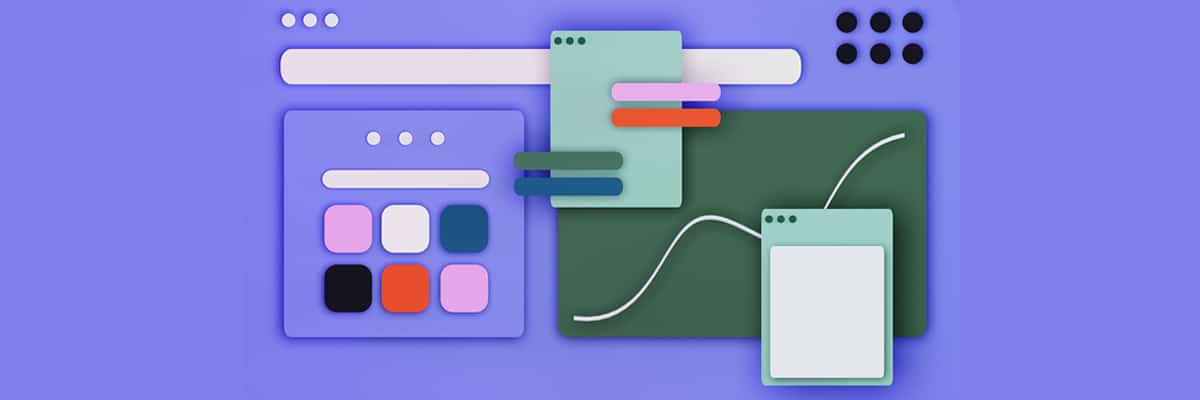
WordPress is not a website builder itself but you can use drag and drop page builder on WordPress. Sounds confusing, right? Let me make it clear. Though you can build websites on WordPress, the website builder has a different meaning in the web development industry. Website builders refer to some specific platform whose sole job is to design websites without writing code and these websites are hosted by the same platform. A website builder lets you create a website by dragging in some prebuilt components into the web pages. For example Wix, Weebly, Squarespace, etc. And these platforms will not […]
Read More →
WordPress is not a hosting site, nor a hosting company. It’s a content management system (CMS) that allows you to create and manage websites in a specific way. Though WordPress.com hosts websites. But it’s still not a hosting company. Also, you are not allowed to access the file system or cPanel like any other hosting company. On the other hand, self-hosted WordPress sites need hosting. And it gives you full control, flexibility, and the opportunity to create a website exactly the way you want. These two are the exact same CMS but their environment is different. See the difference between […]
Read More →To use these header templates, you need a premium version of Elementor. After you download a header template, log in to your WordPress website, navigate to “Templates » Theme Builder » Header.” If you do not have an existing header then click “Add New” otherwise, edit the existing header. Either way, add a new template from the widget panel, go to the tab “My Templates” and upload the template that you have downloaded from here. And then insert the template to the header. That’s all! Therefore, if you still have any issues, feel free to reach out to me.
Read More →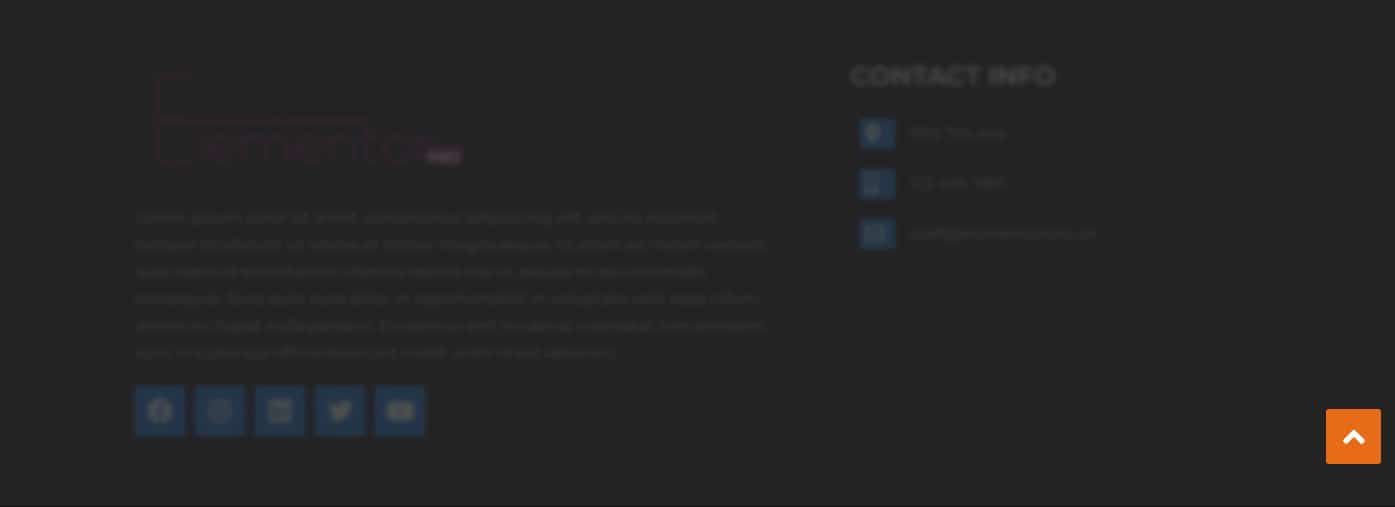
You can create a “Back to Top” button on the Elementor website in a few different ways. But in this post, I will show you the easiest way that will not require any additional plugins. Also, I will give you the downloadable JSON files, so you can import them on your website and create the Back to Top button in 1 minute. Elementor itself also has a helpful post about creating a back-to-top button but it does not tell you how to do it in action. I found a few videos (Youtube) when I needed this help but most of […]
Read More →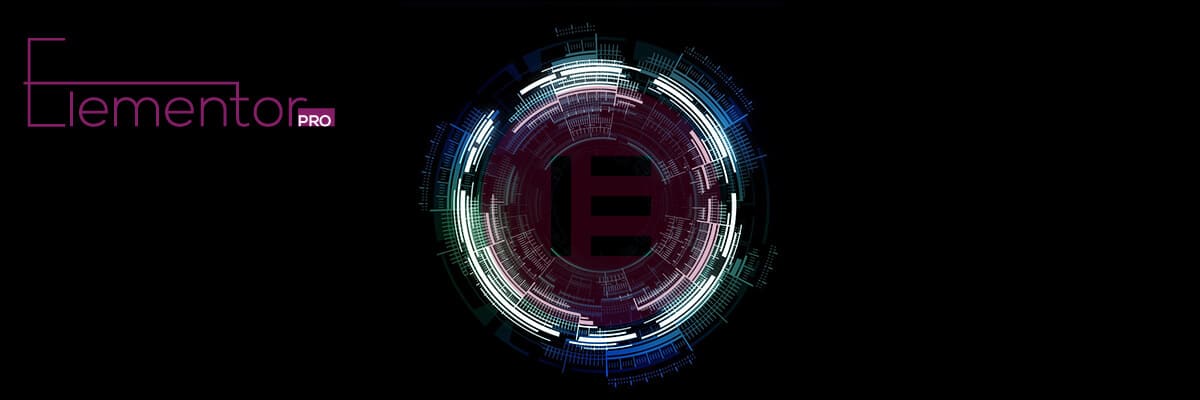
Before reviewing Elementor, I have been using it (Elementor PRO) since 2020. See my billing history below as proof. So this Elementor review will be honest and based on my practical experience. Also, I built a couple of hundred websites using Elementor (both free & premium) and 118 websites using Elementor PRO. See the proof below: Also, you can check the portfolio to explore more about the websites that I built. Alright! That’s enough to showcase my real experience working with Elementor. That means you’re getting information from a person who used Elementor in practical life. So in this post, […]
Read More →You can design a professional website using Elementor without knowing how to code. Here I listed 9 Elementor website examples for your inspiration. Also, I included the name of the theme that is used on each site. 1. Golden median marketing Plugins: Elementor, Elementor PRO. Theme: Golden Median Marketing (A custom & child theme of Astra). Visit the live website » 2. Leads Validation Plugins: Elementor, Elementor Header & Footer Builder. Theme: Astra. Visit the live website » 3. Double Check Healthcare Plugins: Elementor. Theme: Astra. Visit the live website » 4. Aviaraa (Recruiter) Plugins: Elementor, Elementor PRO. Theme: Twenty […]
Read More →There are lots of page builders in WordPress. And Elementor is one of the most powerful and very easy-to-use page builders. Also, Elementor is a good choice both for beginner & expert web designers. This drag & drop page builder plugin has a free version on the WordPress repository. And Elementor has a premium version that allows you to customize the entire website including the header, footer, and everything in between. Elementor features (free version) The free version contains 31 widgets which are way more than enough for a beginner-level web designer. Also, you can add custom styles such as […]
Read More →Thrive theme (builder) costs $97 per year. And it offers a 30-day money-back guarantee. It’s a conversion-focused WordPress theme builder that comes with a visual drag-and-drop page builder. The company is called “Thrive Themes” and currently (up to March 2022), it has 10 different products such as Thrive Theme Builder, Thrive Architect, Thrive Quiz Builder, Thrive Leads, Thrive Ovation, Thrive Comments, Thrive Optimize, Thrive Ultimatum, Thrive Apprentice, and Thrive Automator. However, sometimes people mess with their company name with one of their products which is “Thrive Theme Builder.” So when you hear about thrive themes (as a standalone theme), assume […]
Read More →
Error establishing database connection may happen due to two different reasons. I will walk you through the process to fix the issue on a priority basis. 1. Error establishing database connection for corrupted database If you had a working website in the past and if you see the ‘Error establishing database connection’ very recently or if you see the error after activating a plugin, then your database has been corrupted. Now you have to repair the database. Don’t be afraid, it’s very easy. And it will not break anything on your site if anything goes wrong. Follow the steps with […]
Read More →
Your site may experience technical difficulties due to a syntax error such as unexpected curly braces, incomplete PHP tag, additional closing tag, etc. In most cases, the plugins cause the issue and you see an error on your browser “This site is experiencing technical difficulties.” Follow the steps below to fix the error: Step-1: Enable debugging on wp-config.php Login to your hosting, open “File Manager”, navigate to “public_html” find your WordPress installation, and find a file named “wp-config.php.” This “wp-config.php” lives in the same directory where the wp-admin, wp-content, wp-includes folders are located at. Once you find the wp-config file, […]
Read More →