There are a couple of ways you can align text to the bottom of a div using CSS. In this post, I will show you a couple of ways to do it.
CSS for aligning text to the bottom
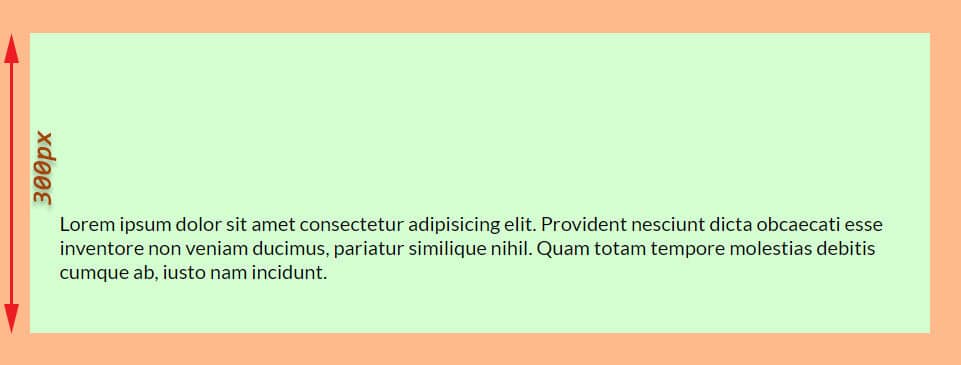
The first and easiest way is using flexbox. Only two lines of CSS can make it happen.
.container {
display: flex;
align-items: flex-end;
}I have a CSS class of container for the div and that’s why I used the selector above. See my HTML markup below.
<div class="container">
<p>Lorem ipsum dolor sit amet consectetur adipisicing elit.</p>
</div>Example 2: Using CSS position
In this example, I will use the same HTML markup. And align the text to the bottom of the div.
Here is my CSS below.
.container {
position: relative;
}
.container p {
position: absolute;
left: 30px;
bottom: 30px;
}I had 30px padding on the container div (all 4 directions). So in my CSS, the left & bottom value is 30 pixels. But you can adjust the value as you want.
| Learn & practice CSS with real-world examples |
|---|
| Learn basic CSS from the ground up. |
| Build real projects in HTML CSS. |
Build HTML CSS projects
Conclusion
Do you know any other ways to align text to the bottom of a container? Let me know.
In this post, I had a 300px min-height of the container div. I did this to create sufficient space to mess around.
To align text to the bottom, you can either use CSS flexbox or position.


